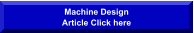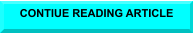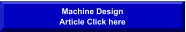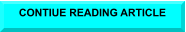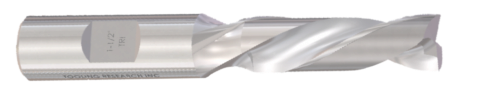

© Website by Tooling Research Inc.

Think like a machinist when creating solid models
Article by Milton Florest
President
Tooling Research Inc.
81 Diamond St. Walpole, MA 02081
Website www.tooling-research.com
508 668 1950
Since the introduction of Solid Modeling in the early 90’s product designs have become more complex than ever before. Up until then solid
modeling software was extremely expensive and only the largest companies could afford it. The software was difficult to operate and the learning
curve to become proficient was often a deterrent to making the switch from either the drafting board or the 2D software programs available at the
time. Since then, solid modeling software has become easier to use and less expensive to own. This has been both a boon to the machining
industry on one hand and a boondoggle on the other.
Most designers and engineers learn the basics of solid modeling in colleges or technical schools, and are launched into the business world to begin
designing machinery and components with just the knowledge required to manipulate the chosen software. Solid modeling programs such as Solid
Works, and AutoCad Inventor have become so user friendly that most students are up and running within a few days but the concept of effective
designing is usually a learn as you go process.
The flexibility of today’s modeling software allows the creation of some of the most unique designs ever conceived and this has had both positive
and negative consequences. First lets examine the good things that have come from the use of these solid modeling programs.
Efficiencies of design:
Because of the ease with which a model can be altered on a computer it is a simple matter to change the designs as you go. As you review your
model you can make these changes quickly either for aesthetic considerations or functionality. For those readers old enough to remember drawing
boards, you know what a design change used to entail.
Efficiencies of assembly:
Assemblies can be created on the computer just as if the actual product was being assembled on the bench, often providing insight into possible
interference or other problematic areas before committing to production.
Ergonomically correct shapes:
Solid modeling software today includes the ability to create free form shapes, and to manipulate those shapes with relative ease, so the designer is
free to create anything his or her mind can imagine., with very few restrictions.
*
PAGE 1

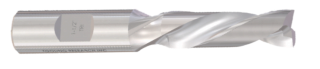
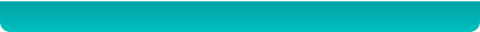
© Website by Tooling Research Inc.

Think like a machinist when creating solid models
Article by Milton Florest
President
Tooling Research Inc.
81 Diamond St. Walpole, MA 02081
Website www.tooling-research.com
508 668 1950
Since the introduction of Solid Modeling in the early 90’s product designs have become more complex
than ever before. Up until then solid modeling software was extremely expensive and only the largest
companies could afford it. The software was difficult to operate and the learning curve to become
proficient was often a deterrent to making the switch from either the drafting board or the 2D
software programs available at the time. Since then, solid modeling software has become easier to use
and less expensive to own. This has been both a boon to the machining industry on one hand and a
boondoggle on the other.
Most designers and engineers learn the basics of solid modeling in colleges or technical schools, and
are launched into the business world to begin designing machinery and components with just the
knowledge required to manipulate the chosen software. Solid modeling programs such as Solid Works,
and AutoCad Inventor have become so user friendly that most students are up and running within a
few days but the concept of effective designing is usually a learn as you go process.
The flexibility of today’s modeling software allows the creation of some of the most unique designs
ever conceived and this has had both positive and negative consequences. First lets examine the good
things that have come from the use of these solid modeling programs.
Efficiencies of design:
Because of the ease with which a model can be altered on a computer it is a simple matter to change
the designs as you go. As you review your model you can make these changes quickly either for
aesthetic considerations or functionality. For those readers old enough to remember drawing boards,
you know what a design change used to entail.
Efficiencies of assembly:
Assemblies can be created on the computer just as if the actual product was being assembled on the
bench, often providing insight into possible interference or other problematic areas before committing
to production.
Ergonomically correct shapes:
Solid modeling software today includes the ability to create free form shapes, and to manipulate those
shapes with relative ease, so the designer is free to create anything his or her mind can imagine., with
very few restrictions.
*
PAGE 1